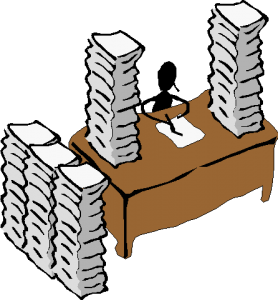 Piles of invoices look different than they did a few years ago when paper cuts were a much bigger risk. These days, invoices often arrive via email as PDF files. Spitfire Project Management System includes some features that date back a decade and were originally designed to handle TIFF files from network scanners. We don’t think about this feature too often, but it can still offer significant workflow benefits today.
Piles of invoices look different than they did a few years ago when paper cuts were a much bigger risk. These days, invoices often arrive via email as PDF files. Spitfire Project Management System includes some features that date back a decade and were originally designed to handle TIFF files from network scanners. We don’t think about this feature too often, but it can still offer significant workflow benefits today.
Sales recently shared the needs of a prospect who wants to process a pile of around a hundred invoices and supporting documents a day basically twice, making two passes through the pile. We told the prospect about our solution, which apparently thrilled them enough that they asked if they could start using it “tomorrow.”
This was a terrific reminder that sometimes the features we think about as extras are of paramount importance to some clients.
Here’s how it works:
A key part of Spitfire’s infrastructure is the idea of sending files to predefined lists of people. Spitfire provides “documents” that can hold one or hundreds of files and can be sent to the right person or people. Spitfire also provides a file catalog into which any number of files can be uploaded and a tool through which any file can be attached to a Spitfire document.
So, inbound PDF invoices or scans of paper invoices or whatever combination can get attached to a Spitfire document and appear in the appropriate staff’s Spitfire Inbox. The staff person can then use a specialized File Viewer that presents previews of the individual files, and they can flip through the invoices as many times as they want or need. Sometimes, as in the case of the happy prospective client, some invoices are ‘split off’ and sent to specific Project Managers for inquiry or research. Other invoices can be used to create payment requests, or attached to pre-existing payment requests, or matched to material receipt documents, or whatever is appropriate. When processing is done, the invoices are all linked to the correct project references forevermore.
Imagine a workflow that allows you to process 10, 100 or more files a day efficiently. Then imagine the benefit of being able to find and review any one of those images months later with just a few clicks.
If your invoices are just piling up, it is likely time to research a better solution!
Tweet