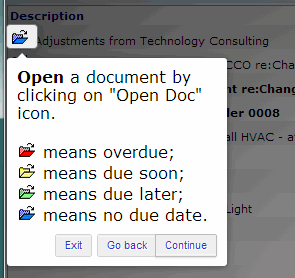As recently as my last blog post, I repeated that we at Spitfire like to talk about the features and functionality of our Spitfire Project Management System. Every once in awhile though, someone says we talk about our features too much! Or at least about too many of the system’s capabilities at one time.
Oh, we get the basic fact that our infrastructure isn’t what sells the system. That’s why we don’t often emphasize the cloud, or single instance storage, or the fact that we have over 700 configurable fields in the web application’s user interface. Even so, for some folks, once you’ve proven a certain level of functionality, they become saturated.
For such folks, it becomes much more about the user experience–and a large part of that is the impressions they get. How easy is this system to use? So just as we pay attention to our users in order to know the features they need most, we also listen and pay very close attention to how people get their job done so that we can make that job easier with each version of our project management system.
User experience is subjective, but some of the things we try to keep tabs on include
- How long does it take the average new user to get started?
- How many clicks does it take to accomplish a task?
- Do tablets and desktop users have a similar enough experience so that a user can switch back and forth seamlessly?
Clearly, the new user experience is critical for your staff, who need to use the new software for their daily work, and for the ever changing cast of third parties who must be comfortable using the plan room, or responding to RFQs, or even entering their invoices (payment requests) online. In order to help those new users, we have long offered
- written documentation on a client support website
- a series of 2-4 minute videos available online 24/7
- regularly scheduled webinars
- and other online and on-site training sessions as needed
We aim to make the user experience a good one.
Tweet