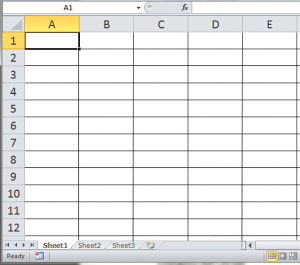 In a Construction Technology Report survey, construction industry professionals made it clear that they use–and do not want to give up using–spreadsheets. Likewise, when I asked a new client if she used Microsoft Excel, she answered, “Extensively.” I can understand the original appeal: spreadsheets are easy-to-use and flexible, allow you to list things in an organized manner, and can perform complex or otherwise tedious calculations quickly.
In a Construction Technology Report survey, construction industry professionals made it clear that they use–and do not want to give up using–spreadsheets. Likewise, when I asked a new client if she used Microsoft Excel, she answered, “Extensively.” I can understand the original appeal: spreadsheets are easy-to-use and flexible, allow you to list things in an organized manner, and can perform complex or otherwise tedious calculations quickly.
Knowing that there is a certain comfort level in using Microsoft Excel, and because spreadsheets do indeed do some things very well, Spitfire Development from the start incorporated Excel spreadsheets into the functionality of the Spitfire Project Management System.
Spitfire uses Microsoft Excel for budgeting, forecasting, project analysis, bid analysis, schedule-of-value (SOV) billing, financial overviews, period distributions and the addition and modification of document items. In addition, supplemental workbooks can manipulate the data for additional reporting and graphing, etc.
However, there is a world of difference between using stand-alone spreadsheets and using spreadsheets within a comprehensive project management system. Stand-alone spreadsheets come with many limitations and potential problems. Here are but five:
- Increased risk of human error: Having to remember to copy numbers from one location to another or to include all situations that affect your budget places a burden on fallible humans. Spitfire automatically updates financial data when appropriate. For example, approved change orders update numbers on corresponding contracts (subcontracts) and budget line items without anyone having to remember to do so.
- Not conducive to collaboration: Any time anyone emails a spreadsheet to someone else for input or approval, another copy of that file is created. Multiple copies of a file can lead to confusion and mistakes. When anyone looks at a current spreadsheet stored in Spitfire, he or she is looking at the most up-to-date data–the same “version of the truth” that anyone else would see.
- No record of changes: If the policy is to make changes on the spreadsheet and save that spreadsheet as the same file (with an eye to eliminating multiple versions floating around), then you might not know who changed what and when. Every time data is changed in Spitfire, the new and old versions of the file are both kept so that, while anyone can view the latest version, those with proper access can go back to see how changes evolved.
- Not consistent: When different people create spreadsheets from scratch to store and manipulate data, each spreadsheet is highly individualized and different. This too can lead to confusion and mistakes when people need to share data and collaborate. On the other hand, Spitfire allows for extensive and consistent configuration of its spreadsheets, and its library delivers the best (and always up-to-date) fit based upon company-wide setups and business rules. Consistency then leads to improved productivity.
- Hard to consolidate: Stand-alone spreadsheets don’t talk to each other, so when it comes time for a “big picture” report, information has to be found and most likely copied over from multiple spreadsheets–a possibly tedious and mistake-prone process. Since all the data on the spreadsheets within Spitfire is actually stored in one central location, other reports can be generated quickly and without human intervention. For example, a bid analysis report includes the bids that have come in from vendors for specific project items as well as the amounts allotted for those line items in the budget.
In short, people who use the Spitfire Project Management System don’t need to give up all use of spreadsheets, but can use them without the many limitations inherent in just “using spreadsheets.” It’s like Spreadsheets, Plus!
(We offer a demo of how spreadsheets work within Spitfire to all who are interested in learning more.)
Tweet